






English
Overview
This project is a simple JavaScript-based TV remote control that sends requests to a television’s API using its IP address. It operates purely on front-end JavaScript.
Features
- Send HTTP requests to the TV’s API for remote control operations.
- Lightweight and runs entirely on the browser.
- No need for a backend server.
Installation
- Clone this repository:git clone https://github.com/emrecagri/TV-Remote-Control-in-JavaScript_TV-Uzaktan-Kumandasi.git
- Open
index.htmlin a web browser. - Configure your TV’s IP address in the JavaScript file.
Usage
- Ensure your TV is connected to the same network as your device.
- Enter your TV’s IP address in the designated field.
- Use the interface buttons to send commands to the TV.
Requirements
- A smart TV with an API that supports HTTP requests.
- A modern web browser (Chrome, Firefox, Edge, etc.).
Türkçe
Genel Bakış
Bu proje, JavaScript ile yazılmış basit bir TV uzaktan kumanda uygulamasıdır. Televizyonun IP adresine uygun HTTP istekleri göndererek çalışır.
Özellikler
- TV’nin API’sine HTTP istekleri göndererek kontrol sağlar.
- Hafif ve tamamen tarayıcıda çalışır.
- Bir sunucu gerektirmez.
Kurulum
- Bu projeyi klonlayın:git clone https://github.com/emrecagri/TV-Remote-Control-in-JavaScript_TV-Uzaktan-Kumandasi.git
index.htmldosyasını bir web tarayıcısında açın.- TV’nin IP adresini JavaScript dosyasında yapılandırın.
Kullanım
- TV’nizin cihazınızla aynı ağa bağlı olduğundan emin olun.
- TV’nin IP adresini ilgili alana girin.
- Arayüzdeki düğmeleri kullanarak TV’yi kontrol edin.
Gereksinimler
- HTTP isteklerini destekleyen bir akıllı TV API’si.
- Chrome, Firefox, Edge gibi modern bir web tarayıcısı.


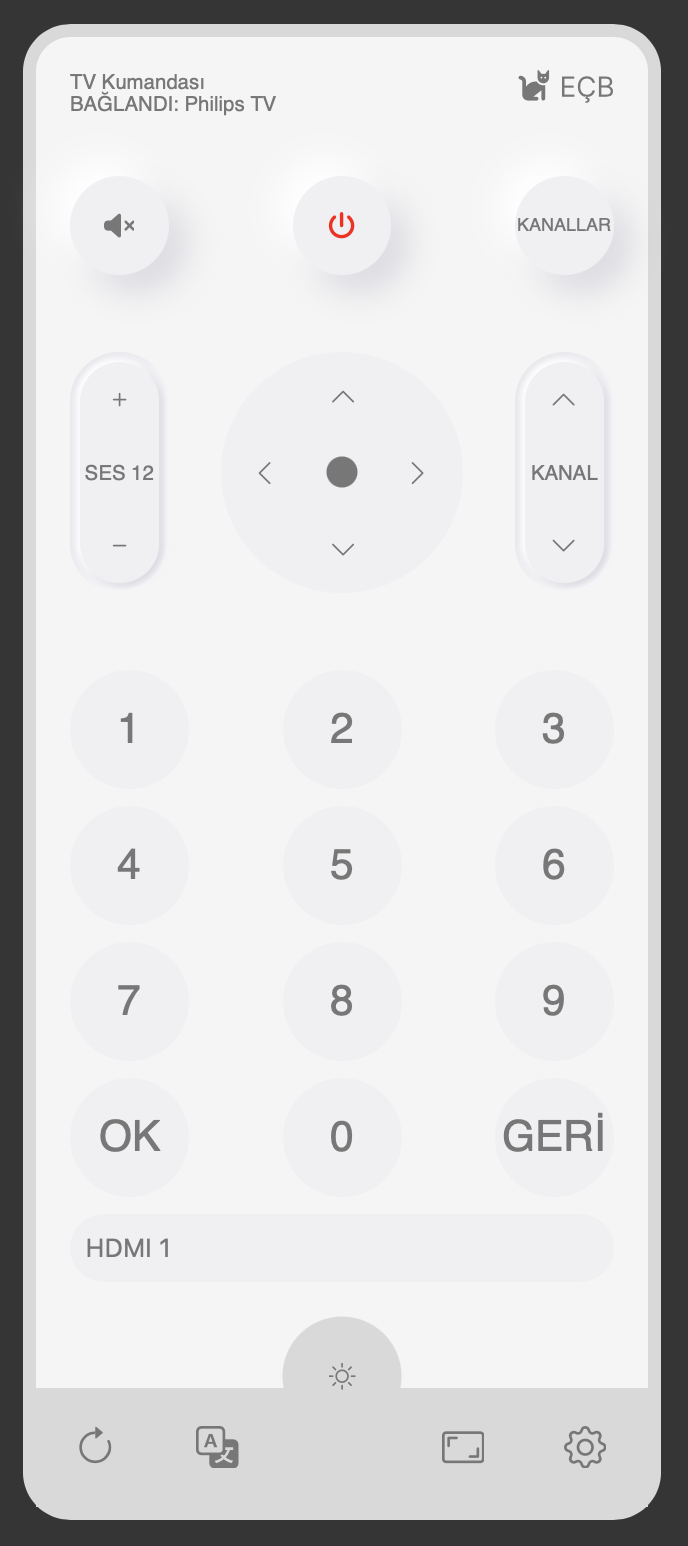
Bir yanıt yazın